How to Activate/Deactivate ATS Events in MWS
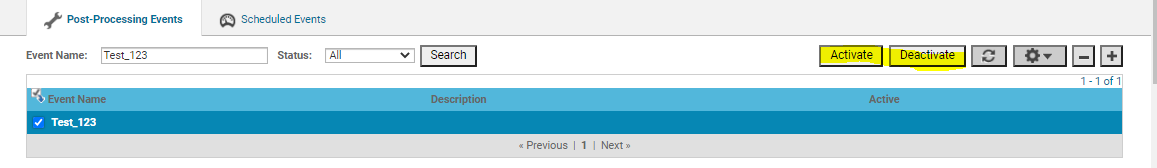
Hello Readers, Welcome to my blog. Happy Reading! Today we will see how to enable/disable the ATS events in MWS. There are two ways by which you can do this actions. Lets see both of them in this blog today. 1. First Option In the below screenshot, you can see there are options to Activate and Deactivate the ATS events as highlighted. Select the ATS event by giving the name in search TextBox and click on search button Select the ATS event and choose the option Activate Or Deactivate accordingly. 2. Second Option Select the ATS event by giving the name in search TextBox and click on search button Click on the ATS Event and scroll down the screen You will see the screen like below and there is a option(Active checkbox) to Activate or Deactivate the ATS event. If you like this post/article, please do share your feedback in the comments section below. Thanks!!

